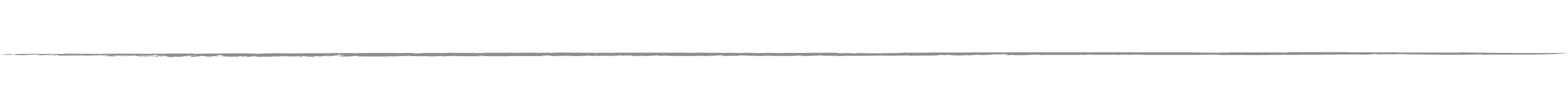
Home | Projects | Downloads | Software Recomendations | Articles | CapBear Mail | GitHub
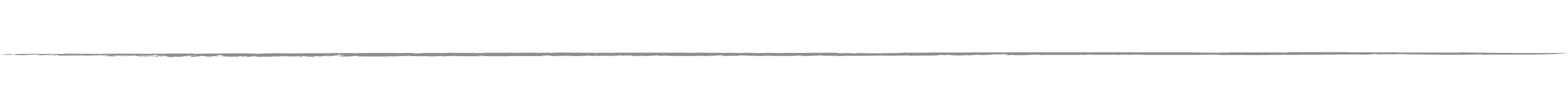
Linux is an operating system kernel used to power computers around the world, from PCs to internet servers. Regardless of the purpose, Linux seems to find a way to remain useful and advantageous. The many distro (Linux distribution) choices, the open source code, and the passionate and informative community all culminate in an operating system experience that is unrivaled.
Windows users, or otherwise average consumers, are often stuck with the operating system that comes preinstalled on their devices. Due to the fact that Microsoft strikes deals with computer manufacturers - which commits said manufacturers to preinstall Windows on the computers they produce - the average consumer is oftentimes exposed to Windows as their first operating system. Once someone becomes familiar with an operating system, it becomes difficult for them to switch and “relearn” how to use their computer(s). As a result, consumers often view switching operating systems as an inconvenience and not worthwhile.
However, if one were to look further into the subject, the benefits become clear. The speed of Linux combined with its customizability provide for a convenient experience with performance far beyond Windows’. However, most importantly, Linux allows the user to actually own and control their computer. For example, Windows machines come with software that is pre-installed and sometimes irremovable such as Edge, Mail, Groove Music, Sticky Notes, Voice Recorder, Paint 3D, and even Candy Crush (no joke). On the vast majority of Linux distros, you choose what is installed and what isn’t. Even on distros that have pre-installed software, uninstallation of said software is as simple as one command.
Switching to Linux is often viewed as a scary and threatening task, mostly due to the emphasis on the terminal. For context, the terminal is the Linux equivalent of command prompt or PowerShell (in reality they are not even comparable, but this is the best example I can think of). The emphasis on the terminal is powerful, as almost every Linux distro essentially requires that you have at least a basic understanding of the terminal.
Although the necessity of the terminal differs from distro to distro, many beginner distros require less knowledge of the terminal (such as Ubuntu or PopOS). On said distros, there are tools in place to avoid the usage of the terminal completely. Installing apps can be done using the PopShop or .deb installers, and exploring files can be done using pre-installed file explorers. This user-friendly style allows for new Linux users to gradually become familiar with the terminal while using graphical tools that are familiar and intuitive.
The main reason that consumers should switch to Linux, is the endless tracking on the part of Microsoft (Apple and their operating system MacOS are also big offenders). There have been many instances of Microsoft being exposed for having implemented spyware in Windows. For example, according to the InstallGentoo Wiki (https://wiki.installgentoo.com), “It was revealed that Microsoft sends encrypted images of the user's desktop back to [their headquarters].” To demonstrate the extent of the spying, The Hacker News (https://thehackernews.com) did an experiment where they tracked their network activity on Windows to see what data was being sent where. “[The] idle Windows 10 box[system] had tried over 5,500 connections to 93 different IP addresses, out of which almost 4,000 were made to 51 different IP addresses belonging to Microsoft.” In other words, the Windows computer, sitting alone not being used, connected roughly 4,000 times to Microsoft’s servers. And this spying isn’t only limited to Microsoft, as the way the spying took place was less than secure. “Windows 10 expanded that connection to 113 non-private IP addresses, potentially allowing hackers to intercept this data.” [their italics].
Why should you care about Microsoft tracking you? Your computer is personal and contains private property. Allowing companies to access the data stored on your computer (which is private property) without your knowledge is plenty of reason to care. To draw a comparison, you wouldn’t like it if a car manufacturer sold you a car, then proceeded to constantly monitor where you traveled with it and who or what you traveled with. Why should that same ideology not apply to your computer?
And if you think you couldn’t care less about people knowing what’s on your computer, I urge you to think twice. You are most likely storing valuable data on your computer(s) (such as financial information, private diaries or records, medical information, work resources, etc). These large companies are often perceived as faceless, but it’s important to understand that complete strangers have access to your private data, people that you might not want seeing it. Your property is on that computer, and it shouldn’t be turned over or exposed to random strangers. Furthermore, these companies use the data they collect to exploit users for money and power. Giving tech companies the power they desire is a terrible idea, and society as well as individual people are already facing the consequences (think of Facebook spreading conspiracy theories and/or Google selling your personal information).
On Linux, it is extremely rare for distros or companies to track your activity or spy on you. Since Linux is open source as well as the vast majority of its distros, spyware is easily snuffed out and often exposed publicly so you don’t have to worry. Even distros and software that have telemetry are often doing so only with the consent of the user (like Ubuntu, who has opt-in telemetry).
Besides all the technical benefits of using Linux, there are economic incentives as well. The Linux kernel itself is open source and thus free to use. As a result, the vast majority of Linux distros are free or have optional pricing. This starkly contrasts with Windows, which costs upwards of $130. MacOS is in a similar situation, where using the operating system is only allowed on Apple computers which are notoriously expensive (although in theory you can install MacOS onto any computer using various techniques). Besides the cost of the operating system itself, due to the Linux community’s emphasis on free software, there are a ton of alternatives to expensive software available on Linux that cost nothing to install and use. Overall, using Linux turns out to be much cheaper than Windows or MacOS.
If there is one thing you should take away from this, it’s that Linux distros are, in general, better than Windows. Better of course meaning more privacy, security, performance, and customizability, but with less bloated and unnecessary software. Making the switch can feel risky and inconvenient, but I assure you that beyond the initial switch comes all the benefits of using Linux over Windows. I urge everyone who uses Windows to think more deeply than “It’s a lot to learn” or “I don’t care if they track me”. Do you really think that, or are you making excuses so you can in good conscience avoid the inconvenient switch? All I ask is that you research more and think deeper about your values and priorities.
First of all, choose a beginner distro. I recommend PopOS, it is a fork of Ubuntu with the telemetry (spyware) removed and other unnecessary tools removed or improved. It allows users to do all necessary tasks without the terminal, but requires the user to learn how to use the terminal in order to perform more complex tasks. This structure allows the user to learn and grow with their computer, and eventually come away with significant knowledge of the Linux terminal. On top of that, PopOS is faster and easier to install than Windows, and is significantly less bloated.
When you become confused or are stuck trying to do something, reference the ArchWiki (https://wiki.archlinux.org), as this advice applies to the majority of Linux distros. Finally, I recommend that once you become comfortable with PopOS, you research other distros and switch to a more difficult and customizable distro. It will help you learn way more about Linux and allow you to customize your Linux install much more than on PopOS. Some other distros I recommend are Arch, Fedora, Debian, and if you so dare, Gentoo.
Most distros have their own communities as well as websites with wikis, which should help you on your journey. If you ever need advice, I recommend you ask on Reddit or Discord for help, as some privately run websites are known for being jerks to new Linux users (this is a minority of the Linux community).
Copyright CaptainBear © 2022 - All rights reserved